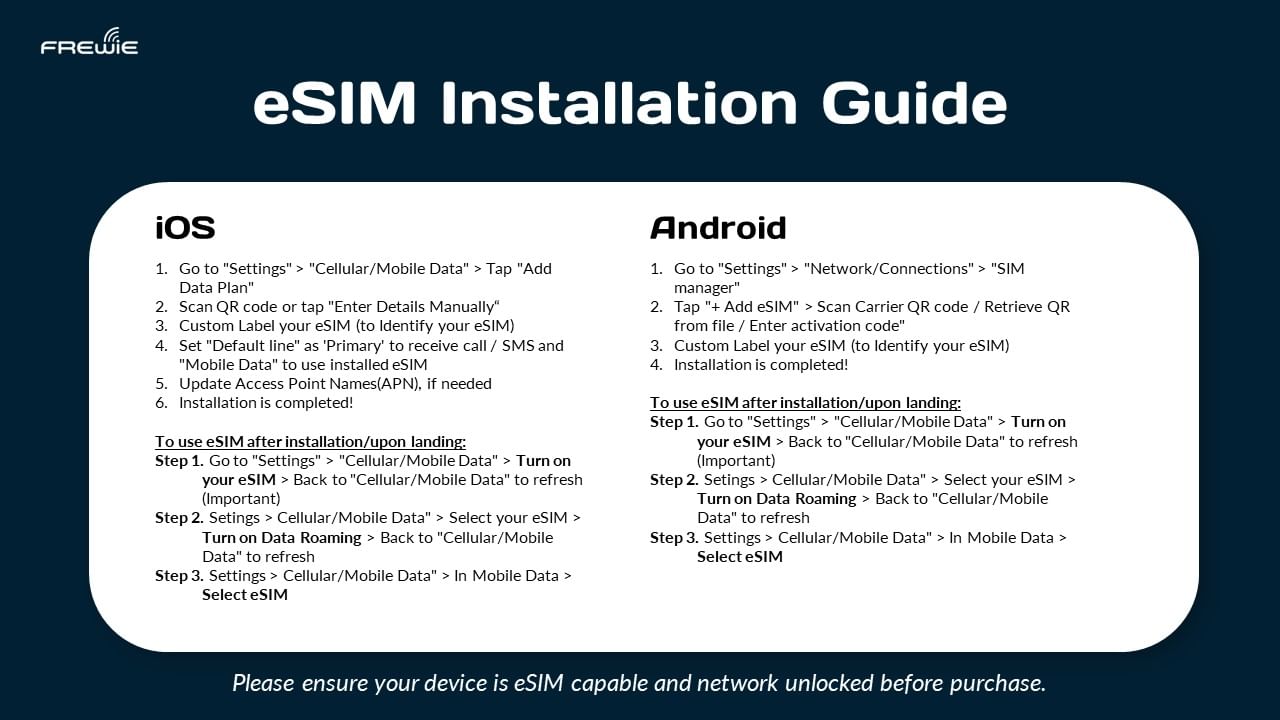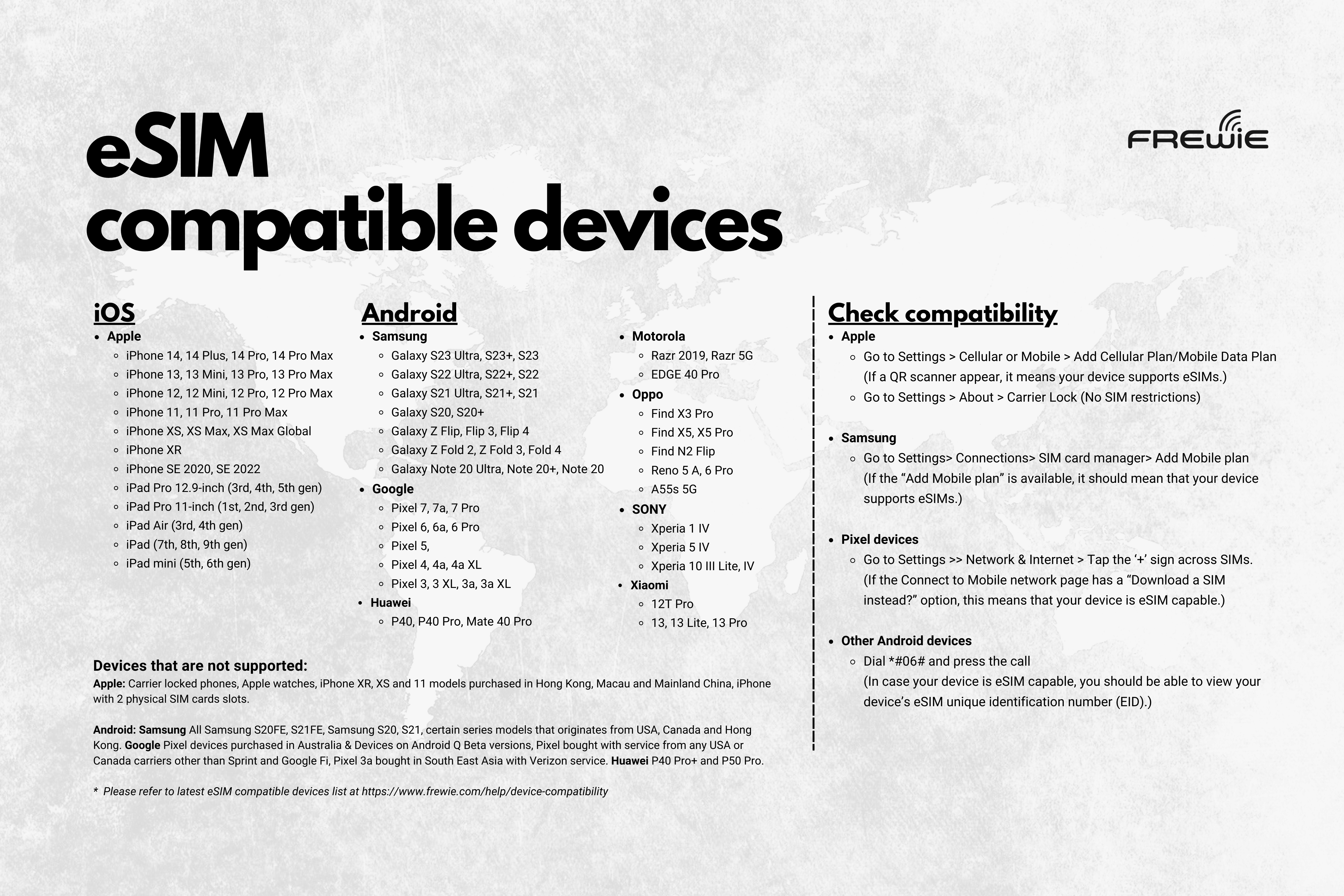Important Notes!
Check your eSIM device - Device Compatibility – Frewie
Installation Guide -
iOS
eSIM Installation Guide Video for iOS by Frewie eSIM - YouTube
[iOS] Installing eSIM – Frewie
Android
eSIM Installation Guide Video for Android by Frewie eSIM - YouTube
[Android] Installing eSIM – Frewie
Help and assistance: 24 hours support at
hello@frewie.com
Frewie – Help Center
Troubleshooting – Frewie
- Your eSIM QR will be delivered via Chat or Email (Please ensure a valid email address upon checkout)
- Please ensure that you have an eSIM compatible and network-unlocked device, and the travel itinerary is confirmed.
- Data plan validity starts immediately when eSIM is installed (Expiry date - 45 days from the purchase date).
- You may install eSIM before traveling (before your flight) or, at your destination when you need it.
- To successfully install eSIM, a stable Internet connection is required All Data plans (4G/3G Speed) will thereafter follow unlimited data under *FUP for the duration of the validity plan.
- eSIM can only be installed once. Do NOT DELETE / REMOVE your eSIM from your device after successful installation.
- You can have different eSIM plans installed on your device.
- Data speed varies depending on the country and location.
- Confirmation - You'll get confirmation within minutes. If you don't see any confirmation, reach out to our customer support.
- Refund and Cancellation policy - No cancellations, refunds, or changes can be made except on certain conditions.
Cancellation and Refund Policy – Frewie